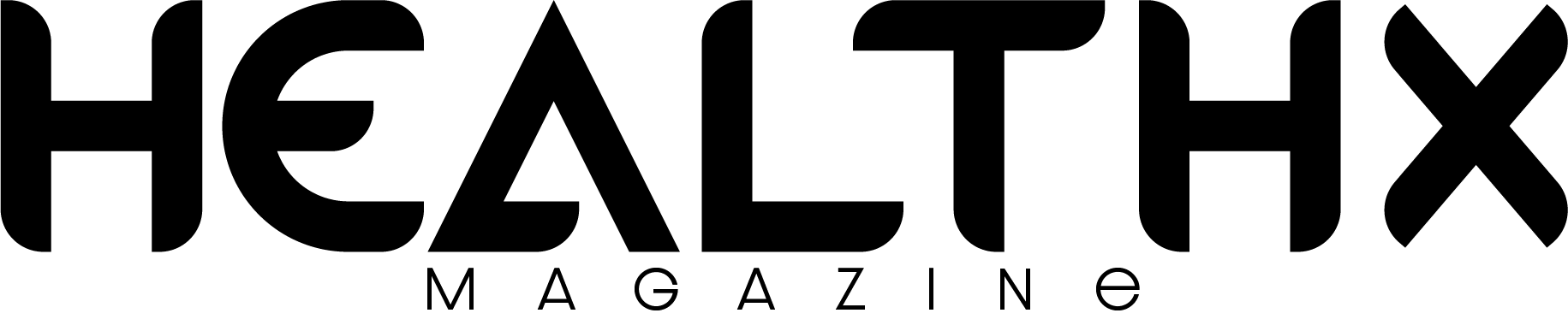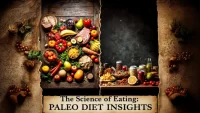In our increasingly digital world, spending long hours on electronic devices has become commonplace. Unfortunately, this behavior often leads to a condition known as tech neck, characterized by neck pain and discomfort. Understanding tech neck and how to protect your neck from its effects is essential for maintaining long-term health and comfort.
Understanding Tech Neck
What is Tech Neck?
Tech neck refers to the strain and discomfort experienced in the neck and shoulders due to prolonged use of electronic devices such as smartphones, tablets, and computers. This condition is caused by the repetitive action of bending the neck forward to look at screens, leading to poor posture and muscle strain.
Causes of Tech Neck
Poor Posture
One of the primary causes of tech neck is poor posture. When you hunch over a device, the muscles in your neck and shoulders must work harder to support the weight of your head. This unnatural position can cause muscle fatigue and pain over time.
Prolonged Screen Time
Spending extended periods on electronic devices without taking breaks can lead to tech neck. The repetitive motion of looking down at a screen strains the neck muscles and can lead to chronic discomfort.
Symptoms of Tech Neck
Neck Pain
The most common symptom of tech neck is neck pain. This pain can range from mild discomfort to severe pain that affects daily activities.
Shoulder and Upper Back Pain
Tech neck can also cause pain in the shoulders and upper back. This pain is often due to the overuse of muscles that are not typically engaged in maintaining posture.
Headaches
Frequent headaches are another common symptom. These headaches are often tension-related and caused by muscle strain in the neck and shoulders.
Preventing Tech Neck
Proper Ergonomics
Setting Up Your Workspace
Setting up an ergonomic workspace is crucial for preventing tech neck. Ensure that your computer screen is at eye level, and your chair supports your lower back. Your feet should be flat on the ground, and your elbows should be at a 90-degree angle when typing.
Using Supportive Devices
Consider using supportive devices such as laptop stands, external keyboards, and ergonomic chairs. These tools can help maintain proper posture and reduce the strain on your neck and shoulders.
Regular Breaks
The 20-20-20 Rule
Follow the 20-20-20 rule to reduce eye strain and prevent tech neck. Every 20 minutes, take a 20-second break to look at something 20 feet away. This practice helps relax your eyes and gives your neck a break from holding the same position.
Stretching Exercises
Incorporate stretching exercises into your daily routine to relieve muscle tension and improve flexibility. Simple neck stretches, shoulder rolls and upper back stretches can make a significant difference.
Strengthening Exercises
Neck Strengthening Exercises
Strengthening the muscles in your neck can help prevent tech neck. Exercises such as chin tucks, neck tilts, and resistance band exercises can build muscle strength and support better posture.
Core Strengthening
A strong core is essential for maintaining good posture. Include core strengthening exercises such as planks, bridges, and leg raises in your fitness routine to support your neck and back.
Managing Tech Neck Pain
Immediate Relief Techniques
Ice and Heat Therapy
Using ice and heat therapy can provide immediate relief from tech neck pain. Apply an ice pack to the affected area for 15-20 minutes to reduce inflammation, followed by a heating pad to relax tense muscles.
Over-the-Counter Pain Relief
Over-the-counter pain relief medications such as ibuprofen or acetaminophen can help manage tech neck pain. However, these should be used sparingly and as a short-term solution.
Long-Term Pain Management
Physical Therapy
If tech neck pain persists, consider physical therapy. A physical therapist can create a personalized treatment plan that includes exercises and techniques to relieve pain and improve posture.
Massage Therapy
Regular massage therapy can help reduce muscle tension and promote relaxation. Focus on areas such as the neck, shoulders, and upper back to alleviate tech neck symptoms.
Incorporating Healthy Habits
H2: Mindful Device Usage
Limit Screen Time
Be mindful of the time you spend on electronic devices. Set daily limits and take frequent breaks to avoid prolonged periods of looking at screens.
Position Devices at Eye Level
Whenever possible, position your devices at eye level to reduce the need to bend your neck forward. Use stands or holders to keep screens at the appropriate height.
Practice Good Posture
Sitting Posture
Maintain a neutral sitting posture by keeping your back straight, shoulders relaxed, and feet flat on the floor. Avoid slouching or leaning forward for extended periods.
Standing Posture
When standing, keep your weight evenly distributed on both feet and avoid leaning on one side. Engage your core muscles to support your spine and maintain an upright posture.
The Role of Technology
Ergonomic Gadgets
Adjustable Desks
Invest in an adjustable desk that allows you to switch between sitting and standing positions. This flexibility can help reduce the strain on your neck and promote better posture throughout the day.
Ergonomic Keyboards and Mice
Ergonomic keyboards and mice are designed to reduce strain on your wrists, arms, and shoulders. Using these devices can help maintain a natural posture and prevent tech neck.
Mobile Apps and Reminders
Posture Apps
Mobile apps designed to improve posture can be beneficial. These apps provide reminders to check your posture and offer tips and exercises to help you maintain a healthy alignment.
Break Reminder Apps
Install break reminder apps on your devices to prompt you to take regular breaks. These reminders can help you step away from your screen and stretch, reducing the risk of tech neck.
Understanding Long-Term Implications
Chronic Pain
If left unaddressed, tech neck can lead to chronic pain. Persistent strain on the neck muscles can cause long-term discomfort and affect your quality of life.
Potential Complications
Degenerative Disc Disease
Prolonged poor posture and strain can contribute to degenerative disc disease, where the discs in the spine break down over time, causing pain and limited mobility.
Nerve Compression
Tech neck can also lead to nerve compression, causing symptoms such as numbness, tingling, and weakness in the arms and hands. This condition requires medical attention and proper management.
Conclusion
Understanding tech neck and how to protect your neck from its effects is crucial in our digital age. By incorporating proper ergonomics, taking regular breaks, and practicing good posture, you can prevent tech neck and manage its symptoms effectively. Embracing healthy habits and using supportive technology will help maintain your neck health and overall well-being.
FAQs
Can tech neck cause permanent damage?
While tech neck itself may not cause permanent damage, chronic poor posture and prolonged strain can lead to more serious conditions such as degenerative disc disease and nerve compression.
How long does it take to see improvements with tech neck exercises?
Improvements can vary depending on the severity of your symptoms and your consistency with exercises. Generally, you may start to see improvements within a few weeks of regular practice.
Are there specific pillows that can help with tech neck?
Yes, using an ergonomic pillow that supports the natural curve of your neck can help alleviate tech neck symptoms and improve sleep quality.
Can children develop tech neck?
Yes, children can develop tech neck due to increased screen time and poor posture. Encouraging breaks, proper ergonomics, and physical activity can help prevent tech neck in children.
When should I see a doctor for tech neck?
If you experience persistent pain, numbness, or weakness in your neck, shoulders, or arms, it is important to seek medical advice. A doctor can provide a proper diagnosis and recommend appropriate treatment options.
Meta Description
Learn how to protect your neck from tech neck with our comprehensive guide. Discover tips, exercises, and ergonomic solutions to prevent and manage tech neck effectively.